Microsoft Translator
Continue to app
Free Version
Translator App – Translate Words into a Language of Your Choice
Are you traveling to a foreign country? Don’t know the language of the local people there? If yes, then you will find this translator app of great use to you. Microsoft Translator is a helpful app that can translate texts, speech, conversations, and text found in camera photos and screenshots into a language of your choice. It offers translations in a large variety of languages. You have multiple choices available when it comes to translating something. The first option is to type the text and have it translated into a language of your choice. You can use your phone’s microphone to enter words by voice and listen to the translation too. There is also the option available to take photos of signs and get their words translated.
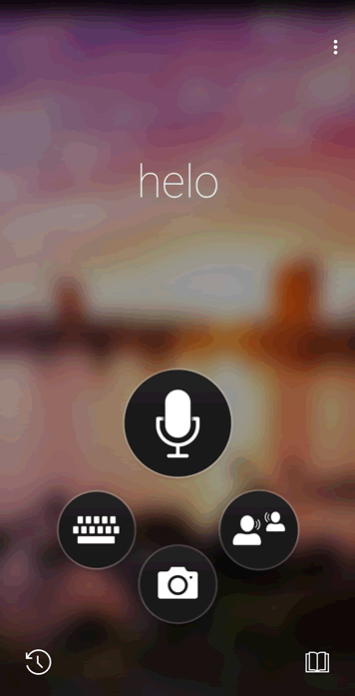
Microsoft Translator has an elegant user interface that meshes well with its intuitive design and layout. The home screen of this translation app provides icons representing the different translation modes on offer. You have a microphone icon that is for speech translation while the keyboard icon and camera icons are for text and photo translations respectively. A fourth icon can also be seen on the home screen. This icon is for conversation translation. Tapping any of these icons will direct you to their separate screens. The speech translation screen features a microphone at the base of the screen with language options on its either side. You have to tap on the microphone and then speak the words in your chosen language. The translation will both appear on the screen in the translated language and voiced out to you.
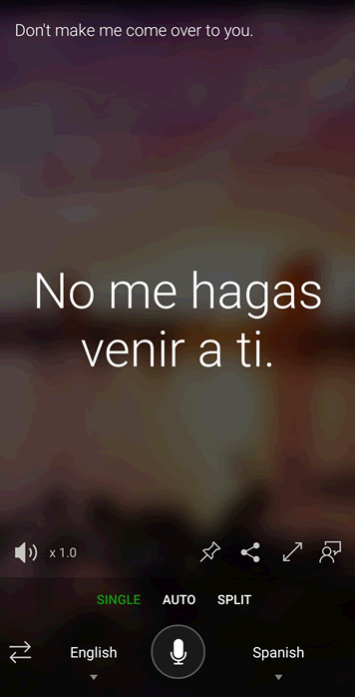
The text translation screen of this translator app has a keyboard through which you can write the text you want translated in the language of your choice. The text you write will appear on the top half of the screen while the translation will be shown in the center. You can listen to the translated words by clicking the volume icon located above the keyboard icon. Microsoft Translator allows you to pin the translation and also share it with others via social media apps. At any point, you can change the language you want the translation in by clicking the arrow located below the language name. It will open a list of languages and you can pick the language you want from it.
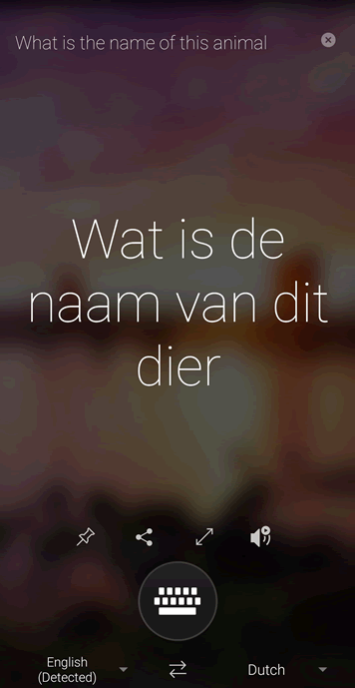
Microsoft Translator lets you translate words into many different languages. Do keep in mind that all the features of this translation app are not available for all the languages. Some of the regional languages don’t have the speech feature. Also, you need to be connected to the internet to use this app. However, if you want to keep using it for making translations offline, you will have to download the languages you want the translations in. To download a language, you need to click the menu icon located at the top-right corner of the home screen and choose the ‘Offline Languages’ option from the menu that appears. It will open a list of downloadable languages for you. Pick the language you want and get translations in it even when you are offline.
Features:
- Elegant user interface
- Intuitive design and layout
- Translations available in various languages
- Translates text into a language of your choice
- Listen to words translated in your language
- Translates voice messages into your preferred language
- Share translations with others via social media apps
- Translates text within screenshots and camera photos
- Watch translated text in a large and bold font
- Translates multi-person conversations
- Phrasebook offering translations for everyday phrases
- Download languages for translating words offline
Conclusion:
Microsoft Translator is an app for people who are planning on visiting a foreign country or are taking up a job abroad. It allows you to translate words from a foreign language into your own, making simple conversations possible with the local people. You won’t ever get lost in a foreign land if you have this translator app installed on your phone.
RELATED PROGRAMS
Our Recommendations
Our Recommendations